Report Editor¶
After an event, the organizer can use the Report Editor in Freeseer to quickly browse issue reports from recordings to find problematic files.
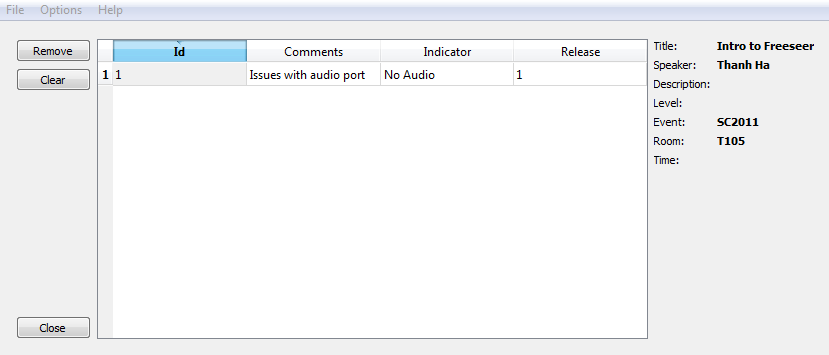
The editor provides a simple interface which displays all submitted reports found in the database.
Using the Report Editor¶
Selecting a report will show all the given details belonging to the talk, on the right pane of the window.
There are a few operations which can be performed from this interface:
- Modify the data of a cell (by double clicking it)
- Remove the currently selected row from the database
- Clear the entire report database (a confirmation dialog box will appear)
- Close the Report Editor